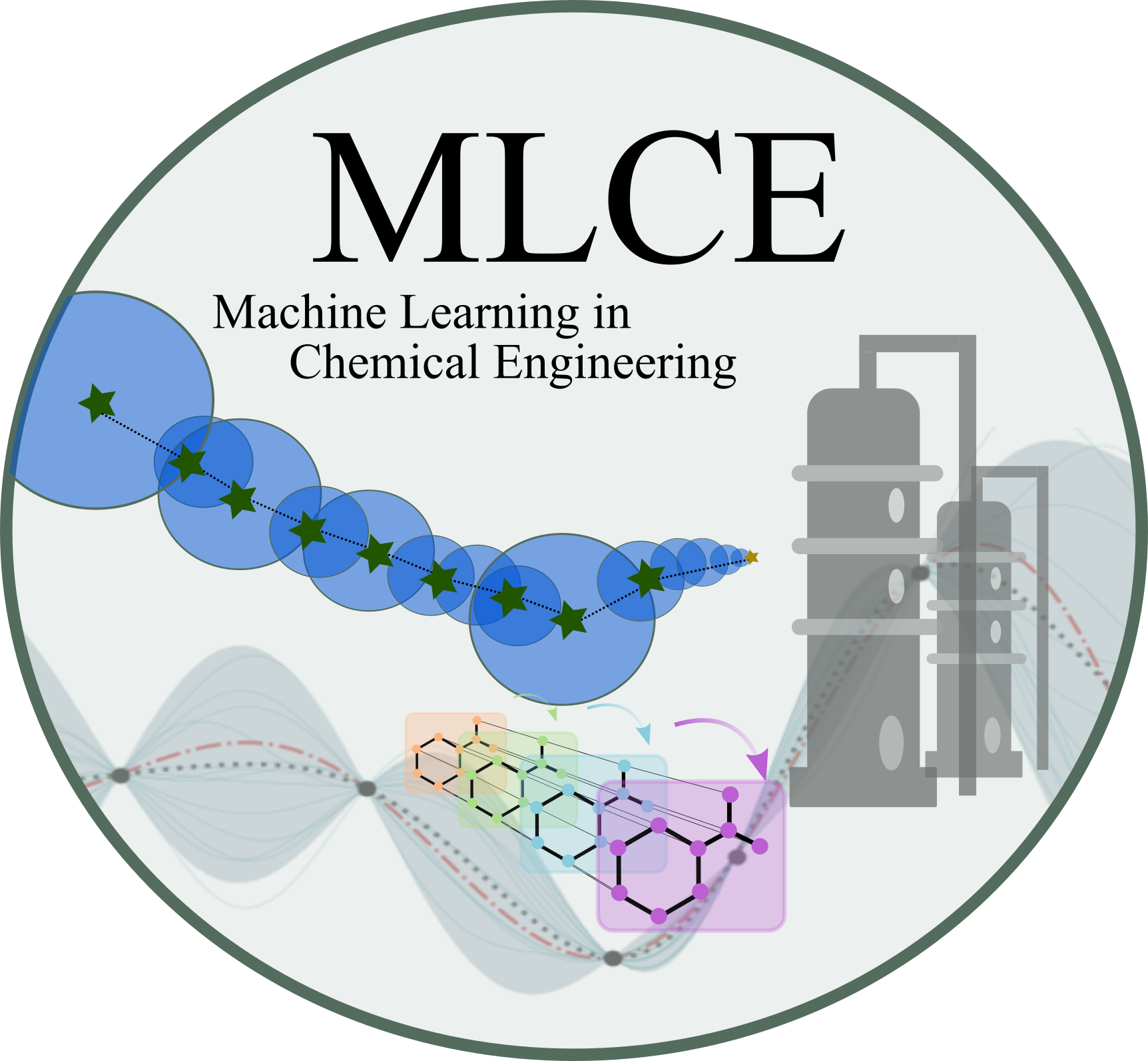4. Deep Neural Networks for VLE prediction 🌐#
This Notebook was based on the work of Damien van de Berg with modifications from our side.
Goals of this exercise 🌟#
We will observe the effect of considering physics when builiding ML models for chemical engineering
We will learn how to train Deep Neural Networks using PyTorch
A quick reminder ✅#
Artificial neural networks (ANNs) are computing systems that have trainable parameters and that (most of the times) use non-linear functions (a.k.a activation functions) to perform mathematical transformations on data. The trainable parameters are adjusted by optimizating a loss function using the backpropagation algorithm. Typically, we can categorize the architecture of feed-forward neural networks into: input layer, hidden layer(s) and output layer. If an ANN has more than 1 hidden-layer we call it a deep neural network giving rise to the deep learning area. However, arguably, the main difference between “traditional” machine learning and deep learning is that the latter aims for retriving appropriate input features directly from the data while the former does the feature extraction as a pre-step.
It is tempting to think about ANNs as little cyber-brains that are misterious and powerful. However, remember that they are just parametrized non-linear models! Because of this parametrization and the power of automatic differenciation, ANNs are extremely flexible and powerful. Here, we will use them to develop a general model that predicts vapor pressure.
Modeling the phase envelope of CO\(_2\) 🛫#
The data that we are going to use is taken from [Hay16] and [Spe17] and corresponds to the vapor-liquid equilibria of CO\(_2\). Heat of vaporizaion and vapor and liquid densities are also provided.
As usual, let’s import some libraries and read the data
import numpy as np
import pandas as pd
import matplotlib.pyplot as plt
from tqdm.notebook import tqdm
if 'google.colab' in str(get_ipython()):
df = pd.read_csv("https://raw.githubusercontent.com/edgarsmdn/MLCE_book/main/references/CO2_data.csv")
else:
df = pd.read_csv("references/CO2_data.csv")
df.head()
| T [C] | P_vap [kPa] | H_vap [J/g] | rho_vap [g/cm3] | rho_liq [g/cm3] | |
|---|---|---|---|---|---|
| 0 | -56.6 | 518.3 | NaN | NaN | 1.179 |
| 1 | -56.0 | 531.8 | NaN | NaN | 1.177 |
| 2 | -54.0 | 579.1 | NaN | NaN | 1.169 |
| 3 | -52.0 | 629.6 | NaN | NaN | 1.162 |
| 4 | -50.0 | 683.4 | NaN | NaN | 1.155 |
We get some statistics
df.describe()
| T [C] | P_vap [kPa] | H_vap [J/g] | rho_vap [g/cm3] | rho_liq [g/cm3] | |
|---|---|---|---|---|---|
| count | 72.000000 | 72.000000 | 57.000000 | 57.000000 | 72.000000 |
| mean | -7.696944 | 3318.288889 | 208.747544 | 0.132168 | 0.924410 |
| std | 24.977866 | 2016.721511 | 70.314376 | 0.093078 | 0.159318 |
| min | -56.600000 | 518.300000 | 0.000000 | 0.038460 | 0.464100 |
| 25% | -25.837500 | 1672.000000 | 169.100000 | 0.063140 | 0.831700 |
| 50% | -6.115000 | 2954.500000 | 227.300000 | 0.101300 | 0.941800 |
| 75% | 13.057500 | 4830.750000 | 264.500000 | 0.171700 | 1.021725 |
| max | 31.100000 | 7391.000000 | 292.900000 | 0.464100 | 1.179000 |
Look at the counts of each property, it becomes evident that some values are missing. Let’s remove those rows. Also, look at the minimum value of the enthalpy of vaporization, it is zero! This correspond to the critical point.
df = df[(df['H_vap [J/g]'].notna() & df['rho_vap [g/cm3]'].notna())]
and we plot the data
df.plot.scatter(x='T [C]', y='P_vap [kPa]')
T_critical = df[df['H_vap [J/g]'] == 0]['T [C]'].values
P_critical = df[df['H_vap [J/g]'] == 0]['P_vap [kPa]'].values
plt.plot(T_critical, P_critical, 'rx', label='Critical point')
plt.legend()
<matplotlib.legend.Legend at 0x1990b010dc8>
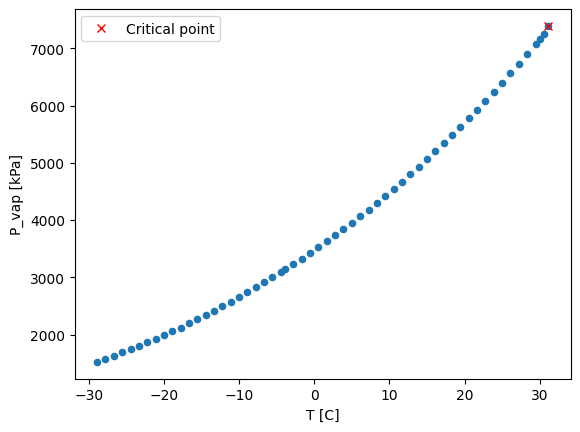
Let’s now plot the enthalpy of vaporization which is the amount of energy that certain amount of liquid needs to be transformed into a vapor.
df.plot.scatter(x='T [C]', y='H_vap [J/g]')
<AxesSubplot:xlabel='T [C]', ylabel='H_vap [J/g]'>
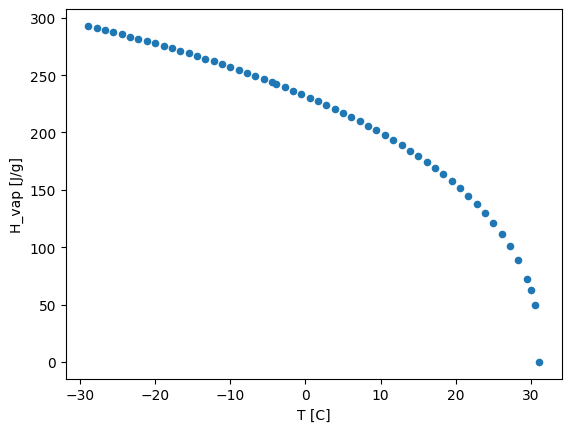
From this we can clearly see that the maximum temperature in the dataset correspond to the critical point (i.e., when the enthalpy of vaporization is zero)! As we have discovered before.
Let’s quickly fit a linear model as a baseline…
from sklearn.linear_model import LinearRegression
Ts = df['T [C]'].to_numpy().reshape(-1,1)
Ps = df['P_vap [kPa]'].to_numpy().reshape(-1,1)
linear_regression = LinearRegression().fit(Ts, Ps)
x_pred = np.linspace(min(Ts), max(Ts), 100)
y_pred = linear_regression.predict(x_pred)
R2 = linear_regression.score(Ts, Ps)
plt.figure()
plt.plot(Ts, Ps, 'co')
plt.plot(x_pred, y_pred,'k', linewidth=1, label='Linear model')
plt.plot(T_critical, P_critical, 'rx', label='Critical point')
plt.text(-25, 5500, 'R$^2 = $' + str(np.round(R2, 3)))
plt.xlabel('T [C]')
plt.ylabel('P_vap [kPa]')
plt.legend()
<matplotlib.legend.Legend at 0x199144b6848>
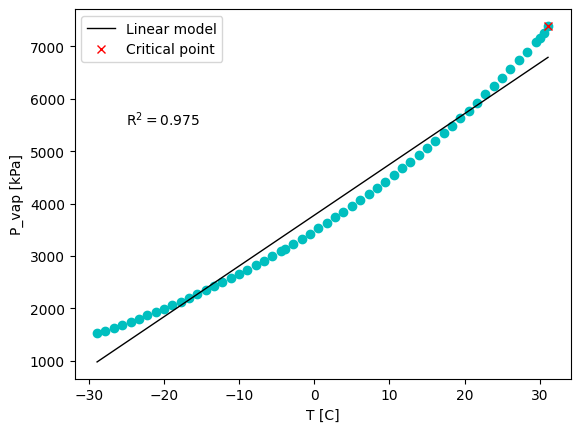
Well, the fit is not very good. But, we have knowledge of a useful relationship between vapor pressure and temperature for single components: the Clausius–Clapeyron equation
where \(\hat{h}_{vap}\) is the approximated specific enthalpy of vaporization, \(R_s\) is the specific gas constant and \(c\) is a constant. In this equation \(T\) is used in the absolute scale. Notice that this relationship assumes that the enthalpy of vaporization is constant over temperature, which we have observed not to be entirely true. Let’s use this relationship and fit a linear model…
ln_P = np.log(Ps)
inv_T = 1/(Ts + 273.15)
linear_regression = LinearRegression().fit(inv_T, ln_P)
x_pred = np.linspace(min(inv_T), max(inv_T), 100)
y_pred = linear_regression.predict(x_pred)
R2 = linear_regression.score(inv_T, ln_P)
plt.figure()
plt.plot(inv_T, ln_P, 'co')
plt.plot(x_pred, y_pred,'k', linewidth=1, label='Linear model')
plt.text(0.004, 8.7, 'R$^2 = $' + str(np.round(R2, 3)))
plt.xlabel('inverse of T [1/C]')
plt.ylabel('natural logarithm of P_vap [ln kPa]')
plt.legend()
<matplotlib.legend.Legend at 0x199144e63c8>
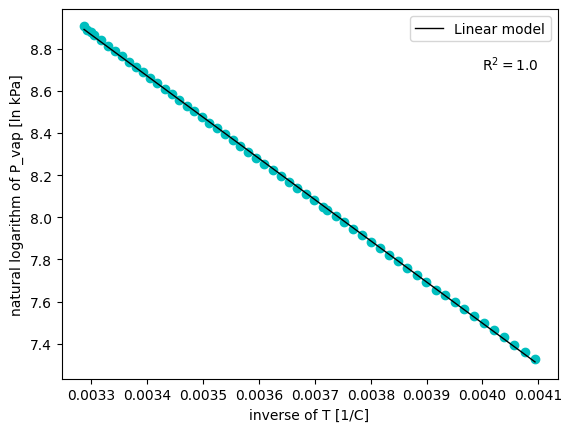
A valuable lesson to take from this very simple example
Important
Do not by-pass the mechanistic knowledge!
However, even when the Clasius-Clapeyron equation shown above gives us a very useful relationship between vapor pressure and temperature, this relationship can only be used to approximate the enthalpy of vaporization. This is because the enthalpy of vaporization depends on temperature. Let’s observe this…
Hvaps = df['H_vap [J/g]'].to_numpy().reshape(-1,1)
# Change units of Hvap
mw_CO2 = 44.01 # g/mol
Hvaps = Hvaps * mw_CO2
ln_P = np.log(Ps)
neg_hvap_T = - Hvaps/(Ts + 273.15)
linear_regression = LinearRegression().fit(neg_hvap_T, ln_P)
x_pred = np.linspace(min(neg_hvap_T), max(neg_hvap_T), 100)
y_pred = linear_regression.predict(x_pred)
R2 = linear_regression.score(neg_hvap_T, ln_P)
plt.figure()
plt.plot(neg_hvap_T, ln_P, 'co')
plt.plot(x_pred, y_pred,'k', linewidth=1, label='Linear model')
plt.text(-10, 8, 'R$^2 = $' + str(np.round(R2, 3)))
plt.xlabel('H_vap/T_sat [J/mol K]')
plt.ylabel('natural logarithm of P_vap [ln kPa]')
plt.legend()
<matplotlib.legend.Legend at 0x1990afc9148>
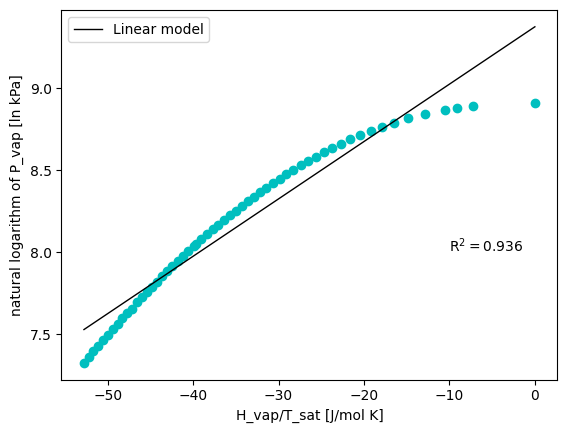
Modeling the phase envelope of other compounds 🧪#
As you can see, the relationship between vapor pressure and temperature is somehow easy to tackle. Even a linear model returns a pretty good approximation of it (combined with the knowledge of the Clasius-Clapeyron equation). A non-linear regression would also take care of the dependency of the enthalpy of vaporization with temperature.
Now, a more realistic problem would be to approximate the phase envelope of other compounds for which we do not have any experimental data. This can be seen as doing an extrapolation in the chemical space…
Can we develope a decent model for this task using deep neural networks?
Let’s first get the data
if 'google.colab' in str(get_ipython()):
df = pd.read_csv("https://raw.githubusercontent.com/edgarsmdn/MLCE_book/main/references/Vapor_pressures.csv")
else:
df = pd.read_csv("references/Vapor_pressures.csv")
df.head()
| Name | CAS-RN | Formula | SMILES | T | Pvap | KDB_ID | Class | Subclass | |
|---|---|---|---|---|---|---|---|---|---|
| 0 | METHANE | 74-82-8 | CH4 | C | 90.670000 | 11.702099 | 1 | Paraffinic Hydrocarbons | n-Alkanes |
| 1 | METHANE | 74-82-8 | CH4 | C | 94.115172 | 17.886999 | 1 | Paraffinic Hydrocarbons | n-Alkanes |
| 2 | METHANE | 74-82-8 | CH4 | C | 97.560345 | 26.489535 | 1 | Paraffinic Hydrocarbons | n-Alkanes |
| 3 | METHANE | 74-82-8 | CH4 | C | 101.005517 | 38.137051 | 1 | Paraffinic Hydrocarbons | n-Alkanes |
| 4 | METHANE | 74-82-8 | CH4 | C | 104.450690 | 53.534190 | 1 | Paraffinic Hydrocarbons | n-Alkanes |
This dataset contains the vapor pressures of various compounds. It has been collected from the Korean Data Bank. As you can see above, several identifiers are available for the compounds (e.g., name, formula, SMILES). The temperature in the dataset is given in Kelvin and the vapor presures on kPa.
Here, we will use the SMILES representation of molecules to get some input features to train our models. You can read more about SMILES elsewhere, what it is important to know for now is that SMILES is a string representation of a molecule! We can use this representation to get some molecular descriptors that will serve as input features to our models.
Here, we will use a popular vectorial representation of a molecule in cheminformatics known as molecular fingerprint. Of course, there are many types of molecular fingerprints. But, again, you can learn more about this elsewhere.
We will use here datamol to get some molecular objects and fingerprints. Feel free to learn more about it on your own! This is a library that is not installed by default in Colab. Therefore, if you are using Colab, simply run the cell below, otherwise follow the installation instructions given in their website.
if 'google.colab' in str(get_ipython()):
!pip install rdkit
!pip install datamol
import datamol as dm
def get_fp(mol, fp_type='topological'):
return dm.to_fp(mol, fp_type=fp_type)
df['Mol'] = df['SMILES'].apply(dm.to_mol)
df['Fingerprint'] = df['Mol'].apply(get_fp)
[17:34:48] WARNING: not removing hydrogen atom without neighbors
[17:34:48] WARNING: not removing hydrogen atom without neighbors
[17:34:48] WARNING: not removing hydrogen atom without neighbors
[17:34:48] WARNING: not removing hydrogen atom without neighbors
[17:34:48] WARNING: not removing hydrogen atom without neighbors
[17:34:48] WARNING: not removing hydrogen atom without neighbors
[17:34:48] WARNING: not removing hydrogen atom without neighbors
[17:34:48] WARNING: not removing hydrogen atom without neighbors
[17:34:48] WARNING: not removing hydrogen atom without neighbors
[17:34:48] WARNING: not removing hydrogen atom without neighbors
[17:34:48] WARNING: not removing hydrogen atom without neighbors
[17:34:48] WARNING: not removing hydrogen atom without neighbors
[17:34:48] WARNING: not removing hydrogen atom without neighbors
[17:34:48] WARNING: not removing hydrogen atom without neighbors
[17:34:48] WARNING: not removing hydrogen atom without neighbors
[17:34:48] WARNING: not removing hydrogen atom without neighbors
[17:34:48] WARNING: not removing hydrogen atom without neighbors
[17:34:48] WARNING: not removing hydrogen atom without neighbors
[17:34:48] WARNING: not removing hydrogen atom without neighbors
[17:34:48] WARNING: not removing hydrogen atom without neighbors
[17:34:48] WARNING: not removing hydrogen atom without neighbors
[17:34:48] WARNING: not removing hydrogen atom without neighbors
[17:34:48] WARNING: not removing hydrogen atom without neighbors
[17:34:48] WARNING: not removing hydrogen atom without neighbors
[17:34:48] WARNING: not removing hydrogen atom without neighbors
[17:34:48] WARNING: not removing hydrogen atom without neighbors
[17:34:48] WARNING: not removing hydrogen atom without neighbors
[17:34:48] WARNING: not removing hydrogen atom without neighbors
[17:34:48] WARNING: not removing hydrogen atom without neighbors
[17:34:48] WARNING: not removing hydrogen atom without neighbors
dm.list_supported_fingerprints()
{'maccs': <function rdkit.Chem.rdMolDescriptors.GetMACCSKeysFingerprint>,
'ecfp': <function rdkit.Chem.rdMolDescriptors.GetMorganFingerprintAsBitVect>,
'topological': <function rdkit.Chem.rdMolDescriptors.GetHashedTopologicalTorsionFingerprintAsBitVect>,
'atompair': <function rdkit.Chem.rdMolDescriptors.GetHashedAtomPairFingerprintAsBitVect>,
'rdkit': <function rdkit.Chem.rdmolops.RDKFingerprint>,
'pattern': <function rdkit.Chem.rdmolops.PatternFingerprint>,
'layered': <function rdkit.Chem.rdmolops.LayeredFingerprint>,
'erg': <function rdkit.Chem.rdReducedGraphs.GetErGFingerprint>,
'estate': <function datamol.fp.<lambda>(x, **args)>,
'avalon-count': <function rdkit.Avalon.pyAvalonTools.GetAvalonCountFP>,
'rdkit-count': <function rdkit.Chem.rdmolops.UnfoldedRDKFingerprintCountBased>,
'ecfp-count': <function rdkit.Chem.rdMolDescriptors.GetHashedMorganFingerprint>,
'fcfp-count': <function rdkit.Chem.rdMolDescriptors.GetHashedMorganFingerprint>,
'topological-count': <function rdkit.Chem.rdMolDescriptors.GetHashedTopologicalTorsionFingerprint>,
'atompair-count': <function rdkit.Chem.rdMolDescriptors.GetHashedAtomPairFingerprint>}
Do not worry about the warning above. I appears for the hydrogen molecule (with SMILES [HH]).
Now, we have a vectorial representation of each molecule: a fingerprint! Each fingerprint is an array of 2048 bit elements in which 1 denotes the presence of certain molecular substructure and 0 denotes the abscense of it.
Okay, now let’s go a bit deeper into our Exploratory Data Analysis.
How many chemical compounds are considered in our dataset?
df['Name'].nunique()
1391
How many chemical classes?
df['Class'].nunique()
17
What about subclasses?
df['Subclass'].nunique()
53
What are distributions of the covered temperatures and vapor pressures?
import seaborn as sns
sns.displot(df, kde=True, x='T', legend=True, height=4, aspect=3)
plt.xlabel('Temperature [K]')
Text(0.5, 9.444444444444459, 'Temperature [K]')
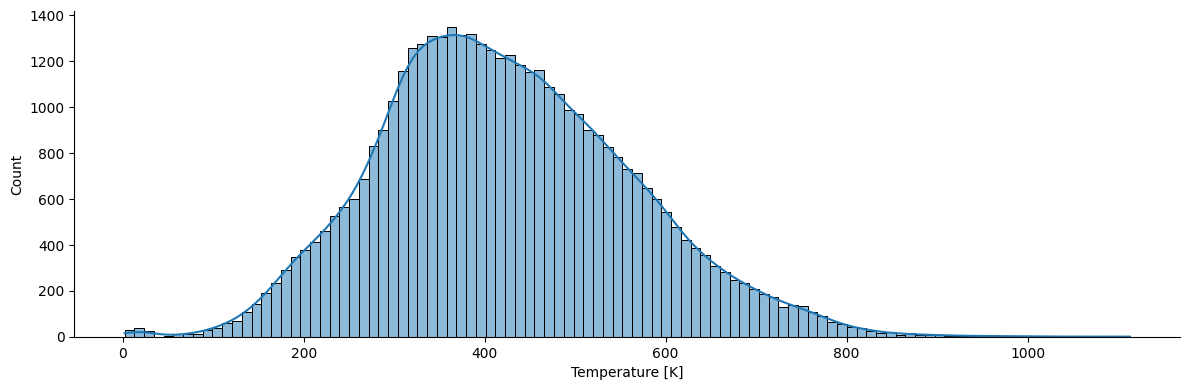
sns.displot(df, kde=True, x='Pvap', legend=True, height=4, aspect=3)
plt.xlabel('Vapor Pressure [kPa]')
Text(0.5, 9.444444444444459, 'Vapor Pressure [kPa]')
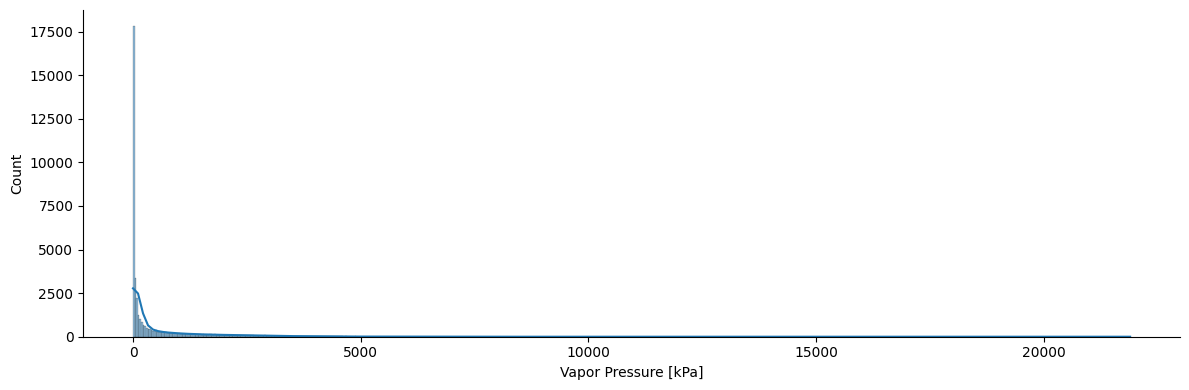
Interesting distribution for the vapor pressure, isn’t it? We have a huge range of vapor pressures in our dataset. It would make sense to scale the data using a logarithmic function. Also, do you remember the Clasius-Clapeyron equation? The vapor pressure is given in logarithmic units! So, let’s go ahead and scale our data according to the Clasius-Clapeyron form.
df['ln_P'] = np.log(df['Pvap'])
sns.displot(df, kde=True, x='ln_P', legend=True, height=4, aspect=3)
plt.xlabel('ln Pvap')
Text(0.5, 9.444444444444459, 'ln Pvap')
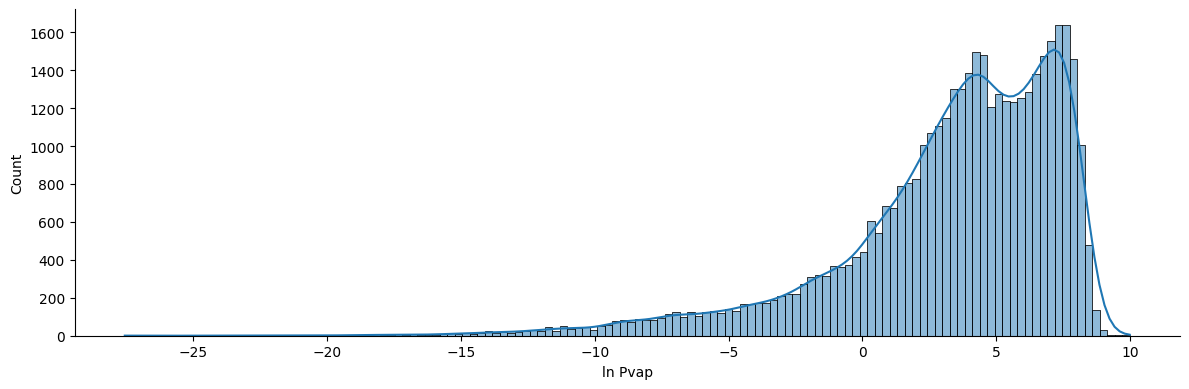
Let’s now split the data!
Instead of doing it blindly using a random split on the whole dataset, let’s ensure that we train on certain molecules and test on other molecules. At the end of the day this was our original goal do you remember?
We can go one step further and use the information that we have available regarding the chemical classes. We will split the data in such a way that the chemical classes are well-distributed among training, validation and test. This strategy is called as stratified splitting. Be aware that the way in which you split your data is very linked to the conclusions that you can draw from the model performance!
from sklearn.model_selection import train_test_split
chemical_classes = df['Class'].unique()
train_comps, valid_comps, test_comps = [], [], []
for cl in chemical_classes:
# Get the data with this class
df_cl = df[df['Class'] == cl]
# Get unique compounds for this class
unique_compounds_cl = df_cl['Name'].unique()
# Randomly split the compounds for train and test
comp_train_all, comp_test = train_test_split(unique_compounds_cl, test_size=0.2, random_state=0)
comp_train, comp_valid = train_test_split(comp_train_all, test_size=0.2, random_state=1)
train_comps.extend(list(comp_train))
valid_comps.extend(list(comp_valid))
test_comps.extend(list(comp_test))
df_train = df[df['Name'].isin(train_comps)].reset_index()
df_valid = df[df['Name'].isin(valid_comps)].reset_index()
df_test = df[df['Name'].isin(test_comps)].reset_index()
And we will standarize the temperature values
from sklearn.preprocessing import StandardScaler
scaler = StandardScaler()
scaler.fit(df_train['T'].to_numpy().reshape(-1,1))
df_train['T_scaled'] = scaler.transform(df_train['T'].to_numpy().reshape(-1,1))
df_valid['T_scaled'] = scaler.transform(df_valid['T'].to_numpy().reshape(-1,1))
df_test['T_scaled'] = scaler.transform(df_test['T'].to_numpy().reshape(-1,1))
Let’s now extract the input and output data
X_train = np.vstack(df_train['Fingerprint'].tolist()) # Fingerprints to Matrix
Ts_train = df_train['T_scaled'].to_numpy().reshape(-1,1)
X_train = np.hstack((X_train, Ts_train)) # Concatenate the temperature as part of the input matrix
y_train = df_train['ln_P'].to_numpy().reshape(-1,1)
X_valid = np.vstack(df_valid['Fingerprint'].tolist()) # Fingerprints to Matrix
Ts_valid = df_valid['T_scaled'].to_numpy().reshape(-1,1)
X_valid = np.hstack((X_valid, Ts_valid)) # Concatenate the temperature as part of the input matrix
y_valid = df_valid['ln_P'].to_numpy().reshape(-1,1)
X_test = np.vstack(df_test['Fingerprint'].tolist()) # Fingerprints to Matrix
Ts_test = df_test['T_scaled'].to_numpy().reshape(-1,1)
X_test = np.hstack((X_test, Ts_test)) # Concatenate the temperature as part of the input matrix
y_test = df_test['ln_P'].to_numpy().reshape(-1,1)
Train a Deep Neural Network#
Let’s now build a 2 hidden-layer neural network using PyTorch with the ReLU activation function.
For doing this, we need to create a class and define the __init__ and the forward functions. In __init__ we initialize the type of layers that we are going to use and in forward we apply the operations.
import torch
import torch.nn as nn
import torch.nn.functional as F
torch.manual_seed(0)
class DNN(nn.Module):
def __init__(self, in_dim, hidden_dim, out_dim):
super(DNN, self).__init__()
self.layer_1 = nn.Linear(in_dim, hidden_dim)
self.layer_2 = nn.Linear(hidden_dim, hidden_dim)
self.layer_3 = nn.Linear(hidden_dim, out_dim)
def forward(self, x):
x = F.relu(self.layer_1(x))
x = F.relu(self.layer_2(x))
x = self.layer_3(x)
return x
Now, we intialize our model
model = DNN(X_train.shape[1], 20, 1)
We can count the number of trainable model parameters using the following function
def count_parameters(model):
return sum(p.numel() for p in model.parameters() if p.requires_grad)
count_parameters(model)
41441
We have now initialized our model with some parameters using the default Kaiming uniform initilization procedure. Other intizalization procedures are also available.
Now, for training our model, we need to define the loss function
loss_function = nn.MSELoss()
and the optimization algorithm to be used, for which we should pass the model parameters that will be adjusted by it and the optimizer parameters (e.g., learning rate).
optimizer = torch.optim.Adam(model.parameters(), lr=0.002)
Now, we can construct the training loop that performs the following steps:
Forward propagation
Backward propagation
Update of model parameters
Notice that if you are running this from Colab, it is possible to get access to GPUs that speed-up the training and evaluation of the model! 😃 This is one of the great advantages of using Colab!
To abilitate the GPU in Colab do the following:
Click on
Runtimein the upper menu.Click on
Change runtime type.On the
Hardware acceleratorselectGPU.
Important
When using a GPU, you should send the model and the data to the GPU!
n_epochs = 250
# Send model and data to device
device = torch.device('cuda' if torch.cuda.is_available() else 'cpu')
model = model.to(device)
X_train_torch = torch.from_numpy(X_train).float().to(device)
y_train_torch = torch.from_numpy(y_train).float().to(device)
X_valid_torch = torch.from_numpy(X_valid).float().to(device)
y_valid_torch = torch.from_numpy(y_valid).float().to(device)
losses = np.zeros((n_epochs, 2))
for epoch in tqdm(range(n_epochs)):
model.train()
# Forward propagation
y_train_pred = model(X_train_torch)
loss = loss_function(y_train_pred, y_train_torch)
losses[epoch,0] = loss.item()
# Backward propagation
model.zero_grad()
loss.backward()
# Update of model parameters
optimizer.step()
# Evaluate model in validation set
model.eval()
with torch.no_grad():
y_valid_pred = model(X_valid_torch)
loss = loss_function(y_valid_pred, y_valid_torch)
losses[epoch,1] = loss.item()
Let’s now plot the loss function across the epochs
plt.plot(losses[:,0], label='Train')
plt.plot(losses[:,1], label='Valid')
plt.ylabel('Loss')
plt.xlabel('Epoch')
plt.legend()
plt.show()
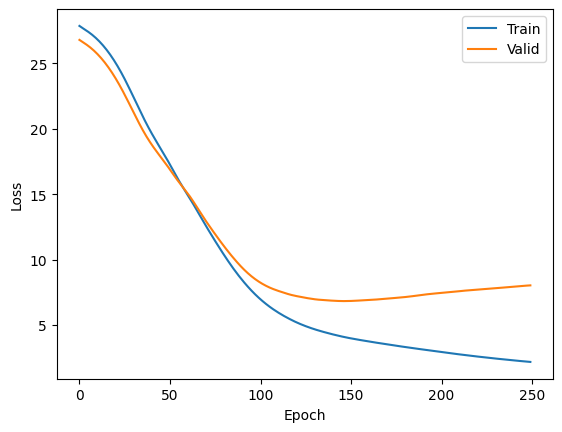
Observe that over the epochs the model parameters are being learned and the training loss decreases. However, notice that the validation loss starts to decrease but at some point it increases again. This is a clear evidence of overfitting!
Do you remember some ways to tackle overfitting in neural networks?
Exercise - implement Early stopping ❗❗#
Check out how early stopping was implemented here. And apply it to the training of our previous network.
# Your code here
Finally, let’s see the performance of the model in the test set
from sklearn.metrics import mean_absolute_percentage_error as MAPE
from sklearn.metrics import mean_absolute_error as MAE
from sklearn.metrics import r2_score as R2
X_test_torch = torch.from_numpy(X_test).float().to(device)
model.eval()
with torch.no_grad():
y_test_pred = model(X_test_torch).numpy()
print('MAPE: ', MAPE(y_test, y_test_pred)*100)
print('MAE : ', MAE(y_test, y_test_pred))
print('R2 : ', R2(y_test, y_test_pred))
MAPE: 149.61579198422515
MAE : 1.7887038874354741
R2 : 0.6045755938758843
Quite impressive result for a general vapor pressure model of this kind right? Deep learning is indeed a powerful tool 🤓
Hyperparameter optimization#
There is still one important aspect to learn: hyperparameter optimization. In the previous implementation we used 2 hidden-layers and a constant hidden-size accross the model of 20. Also, we just decided for a learning rate of 0.002.
Let’s tune one of these hyperparameters, notice that we are not going to use early stopping here, but this could be easily implemented here too! Feel free to try it out yourself
hidden_sizes = [3, 10, 20]
n_epochs = 250
params_lst = list()
valid_mape_lst = list()
models = list()
torch.manual_seed(0)
for hs in hidden_sizes:
model = DNN(X_train.shape[1], hs, 1)
model = model.to(device)
optimizer = torch.optim.Adam(model.parameters(), lr=0.002)
model_params = count_parameters(model)
print('Hidden-size: ', hs)
print('Model parameters: ', model_params)
losses = np.zeros((n_epochs, 2))
for epoch in tqdm(range(n_epochs)):
model.train()
# Forward propagation
y_train_pred = model(X_train_torch)
loss = loss_function(y_train_pred, y_train_torch)
losses[epoch,0] = loss.item()
# Backward propagation
model.zero_grad()
loss.backward()
# Update of model parameters
optimizer.step()
# Evaluate final model in validation set
models.append(model)
model.eval()
with torch.no_grad():
y_valid_pred = model(X_valid_torch)
mape = MAPE(y_valid_torch, y_valid_pred)*100
params_lst.append(model_params)
valid_mape_lst.append(mape)
Hidden-size: 3
Model parameters: 6166
Hidden-size: 10
Model parameters: 20621
Hidden-size: 20
Model parameters: 41441
best_idx = np.argmin(valid_mape_lst)
print('Best hidden size: ', hidden_sizes[best_idx])
print('Valid MAPE', valid_mape_lst[best_idx])
Best hidden size: 10
Valid MAPE 101.038658618927
best_model = models[best_idx]
best_model.eval()
with torch.no_grad():
y_test_pred = best_model(X_test_torch).numpy()
print('MAPE: ', MAPE(y_test, y_test_pred)*100)
print('MAE : ', MAE(y_test, y_test_pred))
print('R2 : ', R2(y_test, y_test_pred))
MAPE: 103.29270866129765
MAE : 1.8659889874895992
R2 : 0.5822641750972086
A somehow significant improvement, right? Pay always attention to the metrics! They measure different things and when some might have improved, others might have gotten worse. Think, how would you develop a more accurate model? which metric would you choose to evaluate its performance?
More efficient tools for hyperparameter optimization are available (e.g., Ray Tune, Optuna, HyperOpt) which implement advanced techniques like Bayesian Optimization. Feel free to try them out!